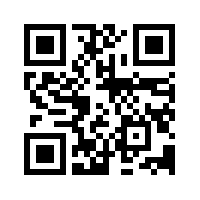
Cultural Connections via QR codes
Share
Cultural Connections: QR codes
We use QR codes for a ton of different things, making vocabulary comprehensible, accessing videos and original source documents We post them to share further information in the classroom, and FREQUENTLY for cultural connections.
I used to think of “connections” as limited to pen pals, skype videos with the target culture and guest speakers, but I’ve realized: That thought is, well, limiting. “Connection” is anything that ties our students to the culture in a way that is less passive (discussing visual literacy, reading, watching a video) and connecting beyond 2D.
A while back we started incorporating QR codes into our classes to give our students a more virtual, accurate picture of a cultural element. While I was planning our family trip to Buenos Aires last year, I used Google Street view to see what the neighborhoods ACTUALLY looked like. When I did so, I realized that Recoleta was more bougie than we wanted and San Telmo was on the crazy-market-on-weekends traffic-y than we wanted, but that Palermo Viejo was EXACTLY the neighborhood that we would want to “live” in for a week.
...then I realized…
My neighborhood tour was the next best thing to being there. It was accurate when I arrived: my Goldilocks “this place is TOO bougie, this place is JUST right” perception fit us to a T.
Cut to our students doing the same thing: A visit is just a QR code away! Check this one out. We were discussing neighborhoods the other day, so this is one of the QR codes that I posted to “take” kids to Spain. They visited Vina del Mar, Montevideo, Cusco, Sevilla, Merida, and San Juan.

We have tons of these in our units to demonstrate real world connections, and the kids NEVER get tired of it. In fact, with the activity above, I found students revisiting those above locations before class started the next day!
Now, you can use the codes for anything. On my wall, I have links to videos so the kids can explore, links to sites where they can do additional activities, listen to podcasts, etc. The sky’s the limit. Here’s how to create a QR code:
- Find the website that you want them to visit and copy the URL (the http://blahblahblah)
- Go to QRstuff.com or another QR code maker*. There are a bunch out there.
- Paste the browser under #2 CONTENT
- Wait for the QR code to change
- Click download, and either sign up or click No, thanks.
- Copy and paste your QR code to a printable document
- Post for your kids!
*You may find that your QR code has a monthly limit, so you may want to create a unique QR code (same URL) for each of your class periods. That way, you won’t run into any issues with lack of access. For the codes that are more permanently posted in my class, I DO NOT do this...they rarely exceed the limit.
To create a code like the visit to Barrio Santa Cruz:
1) head to Google Maps
2) search your location
3) grab the little yellow person in the bottom right corner and drop them where you want kids to start.
This way, THE KIDS control what they get to see in the neighborhood with just a few clicks and swipes!
