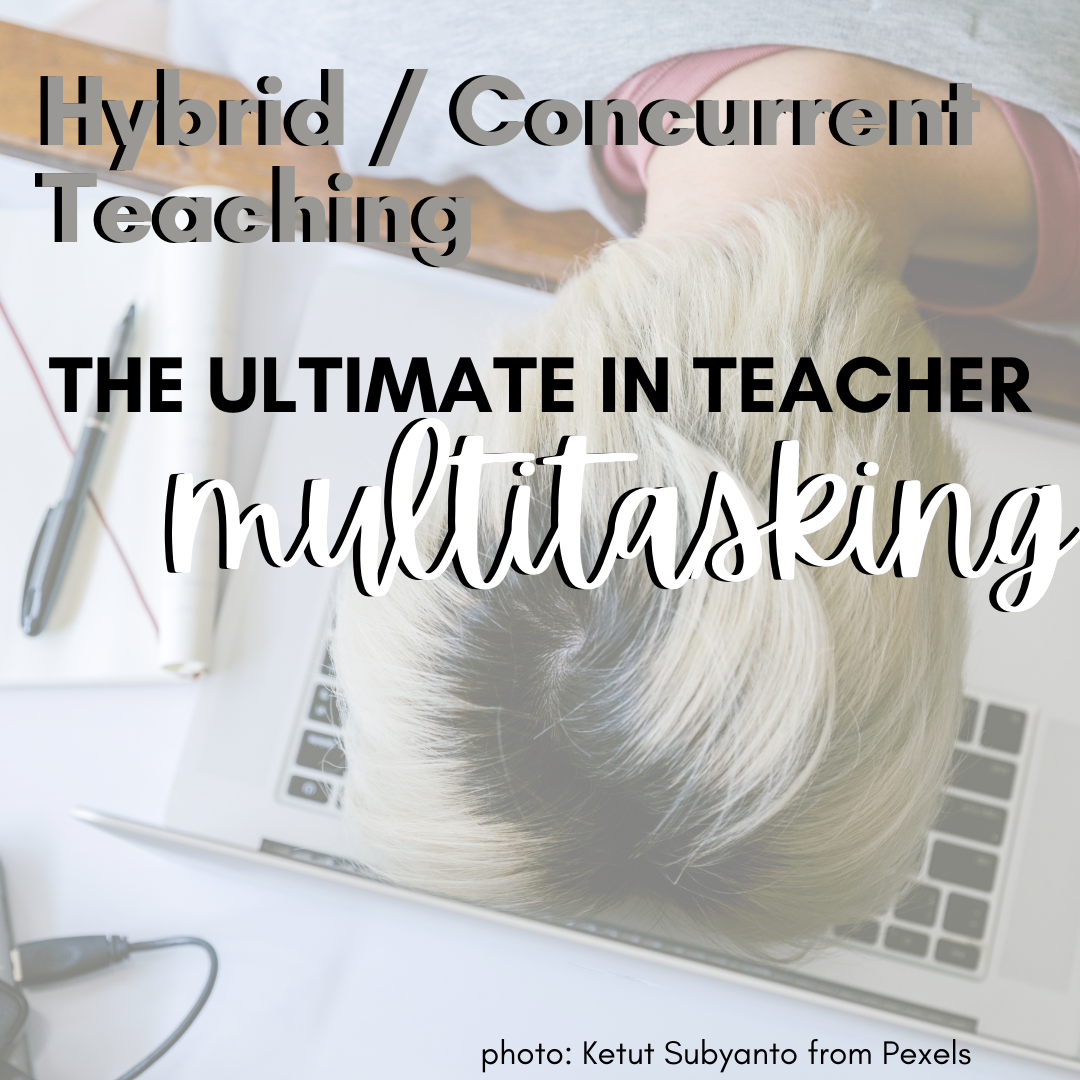
Hybrid or Concurrent Teaching - tips to handle the circus
Share
Have you ever moved a mountain? If not, you just might have your opportunity, if your school is opening for Hybrid or Concurrent learning. It’s no secret that teaching half of your students in person while half of them are still virtual is nothing shy of a total circus. “Circus” being translation for an S-show. While we are not officially back on campus, I have opened classes for my students multiple times beginning in November. My hope was to ease myself in, while I could decide how many days I would be there, and so I could allow for a day in between to regroup, reflect and redesign. I’ve compiled a list of what that trial period has taught me.
It should not go unsaid that it is extremely hard. Like, I thought distance learning in March of 2020 was hard. This is some next- level sh… So, I’ll start by saying that you are NOT a bad teacher. Much of what happens is what you would think was “bad” in a normal situation, but this isn’t. It’s not what you signed up for, and it’s not what’s best for kids. So when you feel like it was awful, remember, you didn’t do this, you didn’t fail to plan. And remember: it will not last forever.
With that, these are some things that I have found are essential to not feeling that anxiety of “Oh crap, NOW what do I do since THAT didn’t work??” Note: these are tips for those of you who plan to adjust instruction for students who are in the room, and have something slightly different happening for those who are not. Many schools are asking teachers to teach virtual with students in the room...I just can't. For me, I wanted to get back to feeling like a real teacher and to having some of the elements that have been missing from in person instruction, like lots of opportunities for Think-Pair-Share, to interact with me, to be sure that what I was doing to make language comprehensible was doing its job, to not have to complete a task to be held accountable, and to have fun! If that's you, too, read on! These, are my order of importance for tranquilizandome each day.
Don't save anything for "when I get to school" - Just like setting up a circus tent takes a long time, building your circus does too ;) Be 100% ready so that the things that you forgot to do don't become a problem (oh right, I wanted to make copies of that...) You'll need to do a number of things that you aren't used to, from pulling up necessary tabs, logging in to sites like Kahoot, accessing YouTube videos for your warm up, and more (below). So, having every PDF up, materials for your virtual kids, etc. ready to go is ESSENTIAL. Especially if you are morning carpool for your own kids!
Have a backup plan - In about 50% of the concurrent classes that I have hosted, something goes differently than I expected. And, yes, different is the optimistic way of saying “goes badly”. A back-up plan is ideal. We have a ton of ‘extras’ built in to our units, so we pick a task that can be an on-deck source. Other ideas...create a few Quizlet decks and host an impromptu competition, or a short story or video that your students can watch while you sort out issues, be they tech related, student issues or the “oops, I forgot to…” teacher errors. Our number one tip...a game about your students. Create a survey and then a game, using the answers:
- The person in our class who has eaten tongue is…(four choices)
- The person in our class who has bungee jumped…
- It’s most likely that _____________________ will marry their high school sweetheart
- It’s most likely that _____________________ will be famous.
- The person that takes the longest showers.
- The person that doesn't turn the water off when they brush their teeth.
You can see how easy it is to incorporate some thematic or grammatical input...bonus!
Plus, how many “Systems are down” emails have you gotten in a normal year? Normally, that’s when I bust out tech free games like Loteria or Tabu or we do a fun debate. In concurrent learning, that will be the stuff of head spinning. So have a back up plan on deck. This can be anything from a movie that can be accessed on YouTube for your virtual students or something that they can access without tech. Frankly, if your site's internet goes down, I'm a believer that that is out of your wheelhouse. One day isn't going to ruin the kids' learning. But you'll have a few kids in class, so back up plans for them are key.
Fun 'extras" - Zoom fatigue isn't going away, so the online kids will need a break, but you will have your in-person students for the whole class period. We have a pile of great games in our classroom for just that. Heads-up, Jenga, Pirinolas, or even a fun Target Language Netflix series that your kids can watch for the last few minutes of class are perfect ways to build communication and provide input, without giving extra work.
Start each class with a game or video - Not only is this fantastic for student engagement in a time where it’s hard to be engaged for the virtual kids online, but it gives you a buffer of a few minutes to do a contraseña with your in-person students, to take attendance (10 times more annoying when half of your kids are in the room and half are at home!) or because you were busy wiping down tables and now you need to find your tabs for the next class! When students enter, share the screen with a cool video -- music, something topic related or a movie clip that illustrates your topic. Alternatively, have your Kahoot / Quizizz / Quizlet (etc) code on the screen as kids arrive. Fill those games with great input that relates to your lesson, or review learning from the class prior. This may be a shift, if you are used to warm-ups that are more tranquilos, but consider the position that your virtual students are in: they used to sit in a chair listening to teachers over and over in each of their classrooms. Now they sit in a chair and listen to their teachers over and over from the EXACT. SAME. ROOM.
Join your own class - This is huge for me. I love to be able to move around the classroom, so I log in to our Zoom on my desktop and then JOIN on my personal laptop. DON’T join with audio -- superimportante. I don’t even turn the camera on until I want to move around. This way, I can position my laptop so virtual kids can see the in-school group. Some semblance of normalcy!
Mute yourself - For whatever reason, when virtual students are talking ONLY IN MY CLASSROOM, they are super choppy. If that happens start by muting yourself while they are talking. This is especially key in presentations, which brings me to...
Skip in class presentations for filmed versions - This gives your students flexibility in when they watch them. Require that they watch a certain number of presentations and reflect on those, rather than sitting through all of the bad wifi / student who "can't seem to unmute" issues. This was key in distance learning and is just as important in person.
Disable (or control) the chat - Either disable it in your Zoom / Teams / Meet settings or tell your students that you’re ignoring the chat, and that it can only be used when you allow it. Otherwise, circus. To be clear, I do use the chat, for example when I ask small groups (IP) to talk about something, the virtual version is either breakout rooms or chat...sometimes breakout rooms just take too long.
Switch back and forth between calling on students in class and at home - Seems intuitive, but takes some planning. I go back and forth between one in-class kid and one virtual only (never comes to in-person) student. The kids that come for in-person HAVE to speak each day for their contrasena and can't mute and turn the camera off during breakout rooms. Those cuties that are never with you don't have those opportunities.
Student preparedness - This is a tricky one, since it’s one that you cannot control. It’s great to vary your breakout rooms so students who are in the room are mostly working together with virtual students in separate break outs, but ideally, they will have at least one breakout room each week where they are working with people in the other group as well. Check in with your on-campus kids each day to be sure that they have everything that they need. Someone forgot their laptop? Fine...it's a roomies breakout and zoomies break out.
And finally...
Stock your wine fridge - You'll need it. In other words, take time for you. Set up an automatic reply on your email to the effect of “I will respond within 48 hours” or whatever the standard is at your site. Consider (dare I say it?) deleting your work email from your phone and check it at the times that you can truly address the issues that are sent to you. Email is a time suck and prevents you from being productive, but is a necessary evil in our line of work. However, if your email is open during your entire work day, plan to check it once at a specific time. Then SHUT. IT. DOWN.
In a nutshell, concurrent teaching is like teaching two separate classes at once. It’s not fun and it’s not easy, but getting back to the classroom is good for a lot of students. As I see it, if we give them some sense of normalcy -- an activity on paper, an opportunity to Think-Pair-Share, and to have you there to support them and cheer them on, we are moving mountains.
If you're already teaching concurrently, what else are you doing to keep yourself sane? Drop it in the comments so we can learn from each other!
